
List & Label or Report Server?
When do I need which?
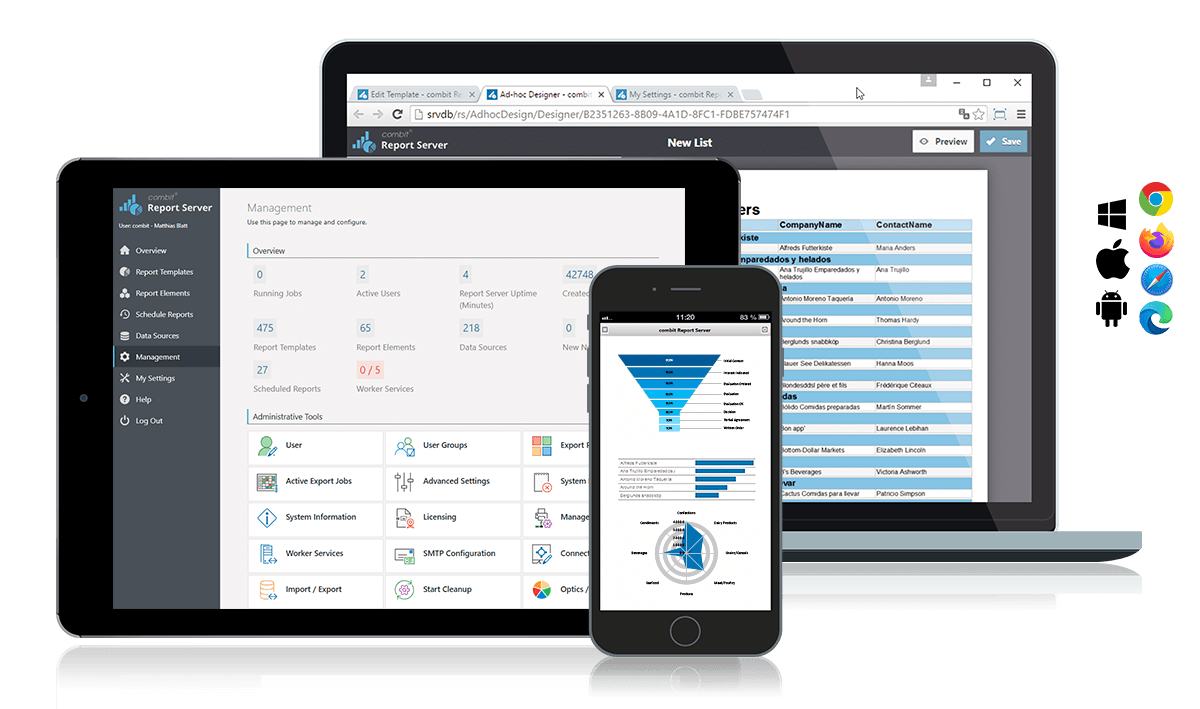
List & Label or Report Server
When Do I Need Which Reporting Tool?
It’s not really an either-or question because the advantages of the Report Server result from the way it expands the functions of List & Label applications – although it’s nevertheless possible to use the Report Server as a standalone solution. But let’s take things one at a time. Generally speaking, we’re the right partner if you’re looking for a tool that meets the following requirements:
- You need a broad range of layout, print and export functions in order to create and read out reports.
- You need a highly flexible tool that you can use in desktop, web or cloud applications, and that you can link to various databases.
- You want to work more productively and generate lists, evaluations, forms, labels or invoices more quickly.
- You want to minimize software maintenance costs and stay up to date at all times.
When do I need the List & Label reporting tool?
If you want to develop your own application and supplement it with reporting functions, List & Label is the right choice. As a software component, the reporting tool is embedded directly in the source code of your application. In most cases, no more than a few lines of code are required to this end, as shown in this example with .NET/C#. The data are retrieved from an SQL server and are exported as a PDF file using an existing template.
using (ListLabel LL = new ListLabel())
{
// Assign a data source, e.g. an SQL database
LL.DataSource = new SqlConnectionDataProvider(connection);
// Select export parameters
var configuration = new ExportConfiguration(LlExportTarget.Pdf,
"Result.pdf", "MyReport.lst");
// Create a PDF file in the target path
LL.Export(configuration);
}What can I do with List & Label?
List & Label is distinguished from other reporting tools by its comprehensive functions and flexibility. The following is made possible by the powerful development components:
- Work in all common programming languages such as C#, VB.NET, C/C++, Delphi/VCL, Java, Progress, DataFlex, dBASE PLUS, Xbase++ and others
- Connect to any desired databases with more than 30 included data providers
- Visualize data using a wealth of charts, tables, crosstabs, gauges, forms, and barcodes
- Create interactive reports thanks to drilldown, expandable regions, animations, sorting and dynamic data filtering with report parameters
- Print and read out reports via a variety of export options and distribute them conveniently via email or upload
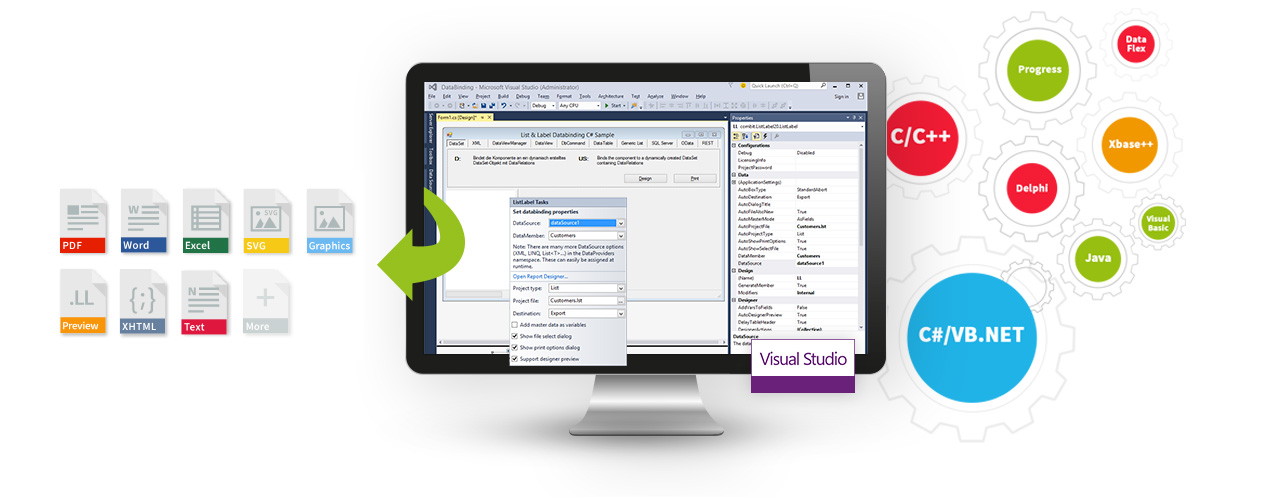
Can I use List & Label for web-based reporting?
Yes, you can use the web controls in List & Label’s developer component in your own web and cloud applications. These include a fully browser-based Web Report Designer, a Web Report Viewer and an Ad-hoc Designer, as well as a desktop-based Web Designer. The web controls can be integrated into applications based on ASP.NET MVC (.NET Framework 4.x, .NET 6/8/9). You can easily create rich reports with the Web Report Designer or the desktop-based Web Designer. For simple reports such as tables or charts, you can opt on the more streamlined Ad-hoc Designer.

What can I do with the Report Server?
If you want to add cross-platform web reporting to your List & Label application, the Report Server is a great way to reduce development time. From a technical standpoint, it’s a browser-based tool with its own web interface which is installed to a Windows system. This provides you with functions that would otherwise have to be painstakingly integrated into your own application logic, or that would require a change to the existing List & Label application.
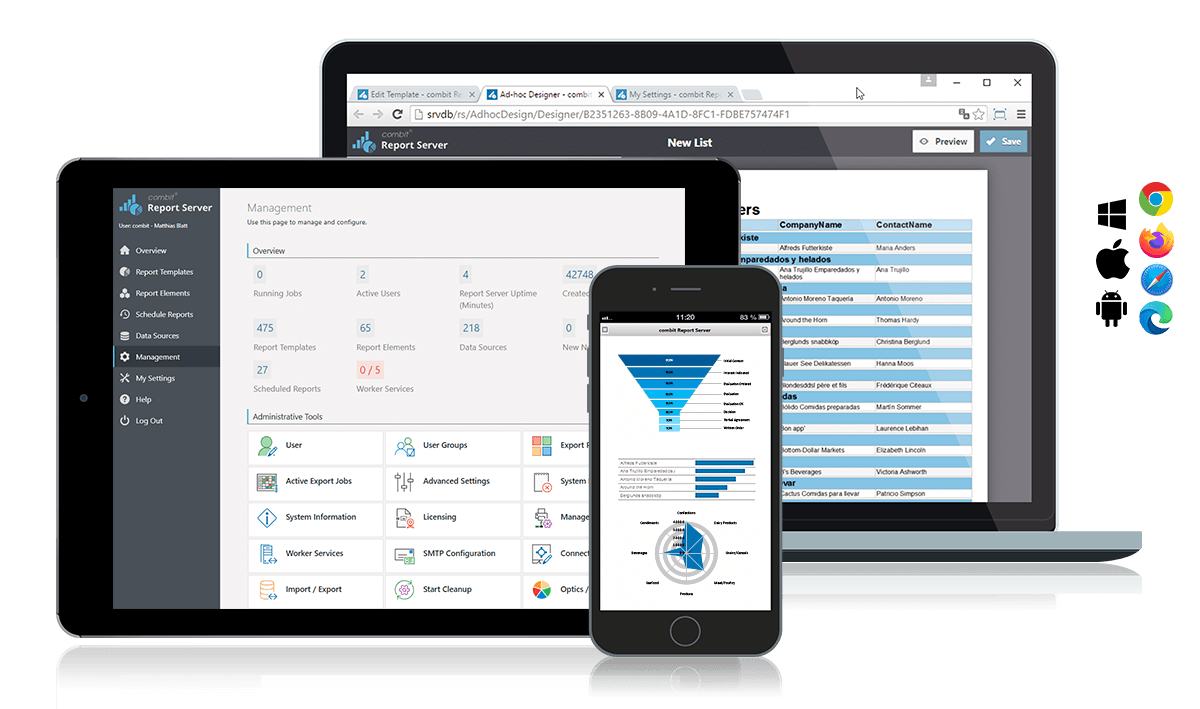
The Report Server allows you to open, view, edit and distribute reports and other projects via the browser. As a prerequisite, a List & Label Enterprise license is required which allows you to use the tool without restriction and at no additional cost, or to redistribute it to end users as part of your List & Label application.
In addition to this, you can also use the Report Server internally as a stand-alone solution independent of List & Label – out-of-the-box without any development effort. Or you can make it available to your customers. In this case, a List & Label Enterprise license is required for each customer.
How else can the Report Server be used?
- You can use additional data sources for your reports, which are independent of your application.
- You can implement scheduled reports which are distributed automatically via email.
- You can generate numerous reports at the same time: the worker services automatically take care of load balancing across various systems.
- You can individually specify which user is allowed to read out reports, edit report templates or manage the system.
Of course there are other cases in which the Report Server is also the ideal choice for you. We would be pleased to advise and support you in finding the best solution.
Curious?
We recommend testing List & Label and the Report Server. Free trial versions are available for both. Take a look and let us know what you think.


