Web and Cloud Reporting for ASP.NET/MVC With List & Label
Develop your own web applications or use the combit Report Server as a out-of-the-box cloud reporting solution.

Develop Applications Yourself
Create custom web and cloud applications with fully browser-based web controls such as the Web Report Designer, Ad-hoc Designer and Web Report Viewer, or use the desktop-based Web Designer.

Expand Applications Quickly
Expand your List & Label application with the browser-based Report Server for platform-independent server reporting, or use the Report Server as an out-of-the-box standalone solution – without investing any effort in development.
Develop Your Own Web/Cloud Applications
List & Label provides you with everything you need for integration into your ASP.NET MVC-based web and cloud application (.NET Framework 4, .NET 6/8/9). Docker support makes it easy to publish your applications in containers to platforms such as Azure App Service or Amazon Web Services via the Visual Studio deployment pipeline.

Web Report Designer
- Create report templates for your web app directly in the browser—no extra software required.
- Integrate the Web Report Designer with popular JavaScript frameworks like React, Angular, and Vue.
- Work from any browser on any platform: Windows, iOS, Android, or Linux.
- Edit existing List & Label templates – objects and features which aren’t yet supported are compatibly retained. .
- In the Enterprise Edition, the Web Report Designer is available in more than ten languages.
- Comply with Section 508 accessibility standards. Read more and download VPAT PDF
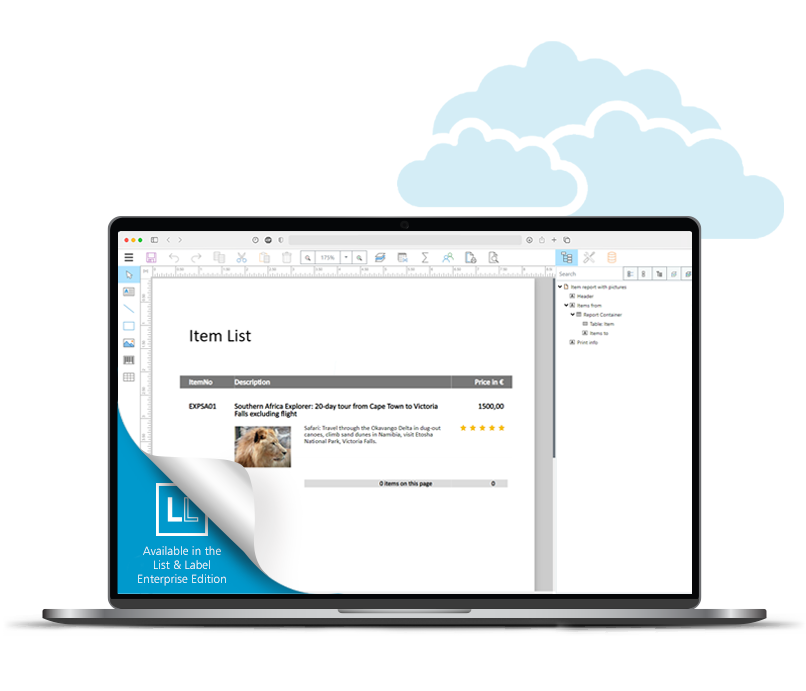
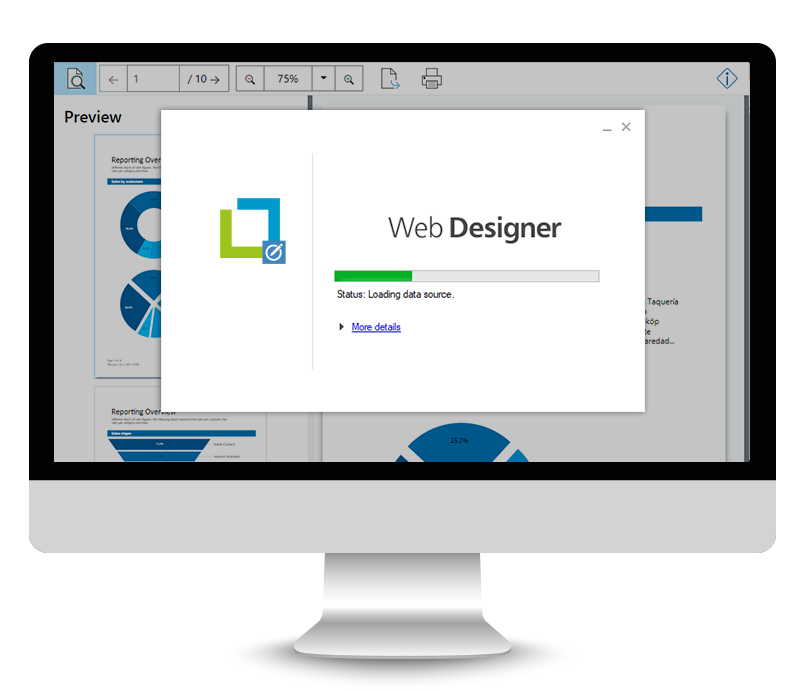
Desktop-Based Web Designer
- Benefit from more options: the desktop-based Designer for web applications is deployed via a Windows installation. It works browser-independent and offers the broadest range of features.
- Access your data with the greatest of ease: data sources on the server side are made available automatically in the Web Designer by the remote data provider.
- Discover the desktop-based Web Designer in our Online Demo.
Ad-hoc Designer
- Generate simple reports such as tables and charts with a very short learning curve thanks to the simplified user interface.
- Use the Ad-hoc Designer directly within your browser – regardless of platform on Windows, iOS, Android or Linux and without installation.
- Keep track of large number of tables in the data source with the help of the filter function for easy data table selection.
- Move your project from the Ad-hoc Designer to the desktop-based Web Designer so that you can work with the full range of functions.


Web Report Viewer
- Use the Web Report Viewer to view reports in all common browsers – regardless of platform on Windows, Mac, Android and Linux.
- Filter via report parameters in order to directly display the information you need.
- Show or hide tables using expandable regions.
- Use the drilldown function to click your way through hierarchically arranged data levels to the desired level of detail.
- Experience the Web Report Viewer for yourself in our Online Demo.
- Comply with Section 508 accessibility standards. Read more and download VPAT PDF
CASE STUDY WEB REPORTING
List & Label in Cartegraph’s Asset Management Software
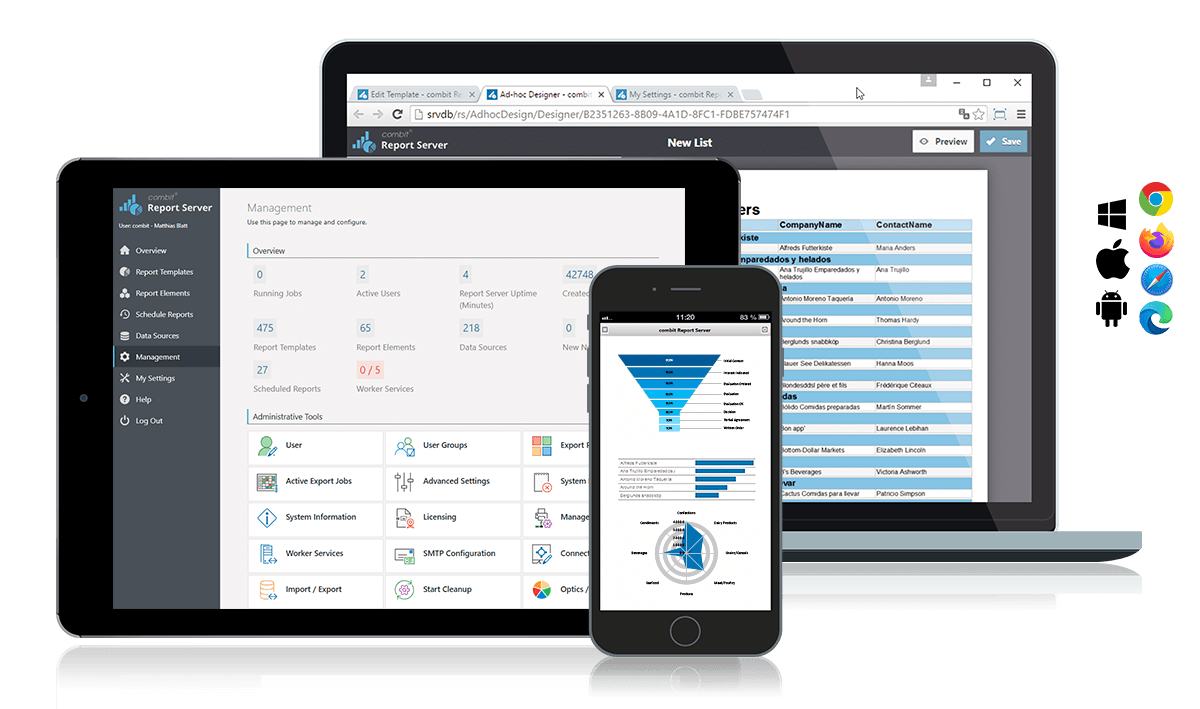
Report Server
The Report Server saves you loads of development time. It provides you with platform-independent, server-based reporting and doesn’t require any in-house development. Integrate the reporting solution directly into your application via the REST API, and effortlessly add preconfigured data sources and reports. Cloud reporting without the time-consuming effort and expense!
Out-of-the-Box
Install the Report Server on a Windows system and use it out-of-the-box. This way, you create reports comfortably in the Designer and send them automatically, e.g. as a PDF.
Royalty-Free
By purchasing a List & Label Enterprise Edition, you can distribute the Report Server with your List & Label application to your customers free of charge, as your app’s cloud reporting solution.
Platform-Independent in the Browser
Regardless of whether you use a PC, a notebook, a tablet or a smartphone: the Report Server is optimized for all common browsers on desktop and mobile devices. Reports can thus be generated in Windows, iOS, Android or Linux.
Test Fully Functional 30-Day Trial Version for Free


