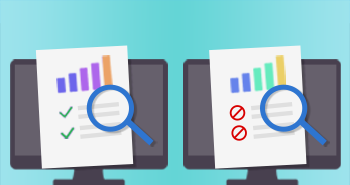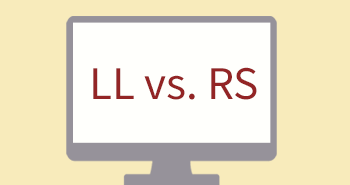9 Benefits
of an Embedded Reporting Tool

Build vs. Buy Software
9 Benefits of an Embedded Reporting Tool for Developers
Are you planning to develop an application with integrated reporting functionalities? Or maybe implement it in an already existing application? No matter what the situation is, the basic question remains the same: do you want to put sweat, blood and tears into your own programming? Or would it be the better idea to take advantage of a reporting tool? We put together 9 benefits, which speak for a professional solution.
 Easy Designing
Easy Designing
Reports, charts, invoices, labels, forms or lists – using a reporting tool means covering all those demands with a single strike. Also, you do not have to provide these reports and templates yourself. Just forward the Report Designer to your customers as an integral part of your application. Drag & Drop functionalities, design schemes, various wizards, a wide range of objects like tables, charts, graphics, formatted text, barcodes and much more make it a breeze for you and your end users to create and design their own layouts and results, tailored to their individual wishes.
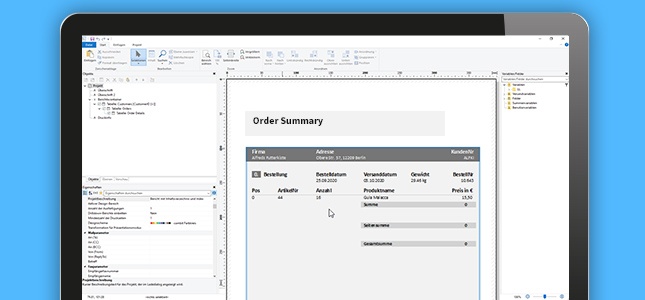
 Visualizing: To Each Their Own
Visualizing: To Each Their Own
The more end users you confince of your application, the more diverse the wishes and requirements for new ways of reporting. Relying on your own programming efforts means to invest a lot of time into customizations. A reporting tool, on the other hand, already provides a wide range of charts, gauges, maps and shapefiles as a standard starting point. More sophisticated components also offer Gantt charts, treemaps and waterfall charts. Score even more points by going beyond your end users’ expectations: the blog post Create Functional Dashboards in Seven Easy Steps provides a whole bunch of helpful hints.
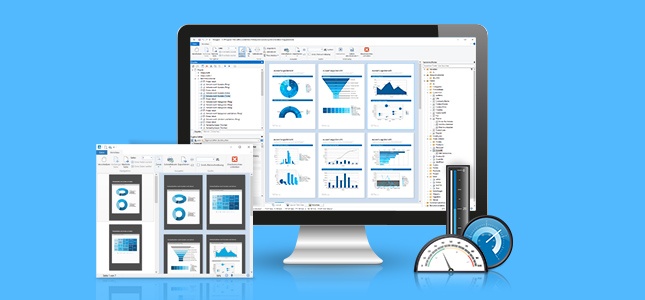
 Extended Reports With Interactive Functions
Extended Reports With Interactive Functions
Even when you’re dealing with larger amounts of data, your reports need to stay easy to read and structured. In order to include as much data as possible without getting lost, reporting tools offer a range of interactive functionalities and features. Beside drilldowns and expandable regions, there’s also the option to sort your data, or to filter after certain parameters. For more information about these functions, we recommend our blog post Interactive Reports with List & Label.

Get Started with Our Blog Posts and White Papers
 The Comfort of WYSIWYG
The Comfort of WYSIWYG
Another advantage for choosing a reporting tool is the Designer preview function. It makes your reporting fast, easy and efficient. Just one click generates your report, filled with real time data, but as a preview before the final output. If that is not enough, it gets even more convenient for you with the option to export in any format without fiddling around with conversion tasks.
 Always Up-To-Date | New Features Included
Always Up-To-Date | New Features Included
Nowadays, not only frameworks and programming languages are moving forward with lightning speed. Developing your own reporting functionalities means always staying on top of things in order to provide a state of the art product. This does not only apply to software development itself, but also to keeping up with interface compatibility and conformity with ever-changing legal conditions. Counting on a reporting tool though means to lean back and benefit from the manufacturer’s progression instead. No need to chase down the increasing technical requirements of software development yourself.
 Easy Integration in Applications
Easy Integration in Applications
Probably one of the most important reasons to decide on a reporting tool: many developers already wrapped their heads around integrating a certain component in an existing software architecture, without the need to change or modify this structure itself. The solutions to do so are multiple and extremely flexible. As for example, List & Label can be used in all major development environments (such as Microsoft Visual Studio and Embarcadero RAD Studio), languages (including C#, VB.NET, C++, Java and Delphi) as well as frameworks (like .NET Framework, ASP.NET/ASP.NET MVC and .NET Core/ASP.NET Core).

 Data Sources
Data Sources
Connecting a reporting tool to existing data sources is another important feature. As a rule, reporting tools always provide a huge variety of data providers, which connect easily to your own data sources – often just by using a simple wizard, or with a few lines of code.
 Save Time and Hit the Market
Save Time and Hit the Market
Why invent anything that has been invented already? Think about writing countless lines of source code and consider the risk of mistakes – why not save yourself the nerves by picking an existing tool instead? You gain precious time to focus on your core competence and tasks. With a professional tool, it’s a breeze to realize even very complex reports in a heartbeat. In the end, you will save a lot of development time, which means you enter the market way faster and leave competition behind. The numerous functionalities allow you to efficiently react to customers’ requirements and deal with multiple tasks right away. In case of questions or concerns, the manufacturer provides support and assistance.
 Clearly Calculated Costs
Clearly Calculated Costs
Some reporting solutions do include runtime licenses without charging additional costs. The redistribution of functionalities to end users is included, and there is no charge for additional features. Therefore the pricing structure is simple and transparent – and gives you full control in regards to your costs.
Conclusion
As a summary, you, as a software developer, will clearly benefit from picking a reporting tool: simple implementation and connection, less effort for maintenance services, a modern and always optimized interface as well as an incomparable range of functionalities. All these aspects guarantee a highly anticipated product for your customer.
If we were able to convince you, just have a look at our blog post “8 Steps to Find the Right Reporting Tool” or have a look at our reporting solution List & Label.