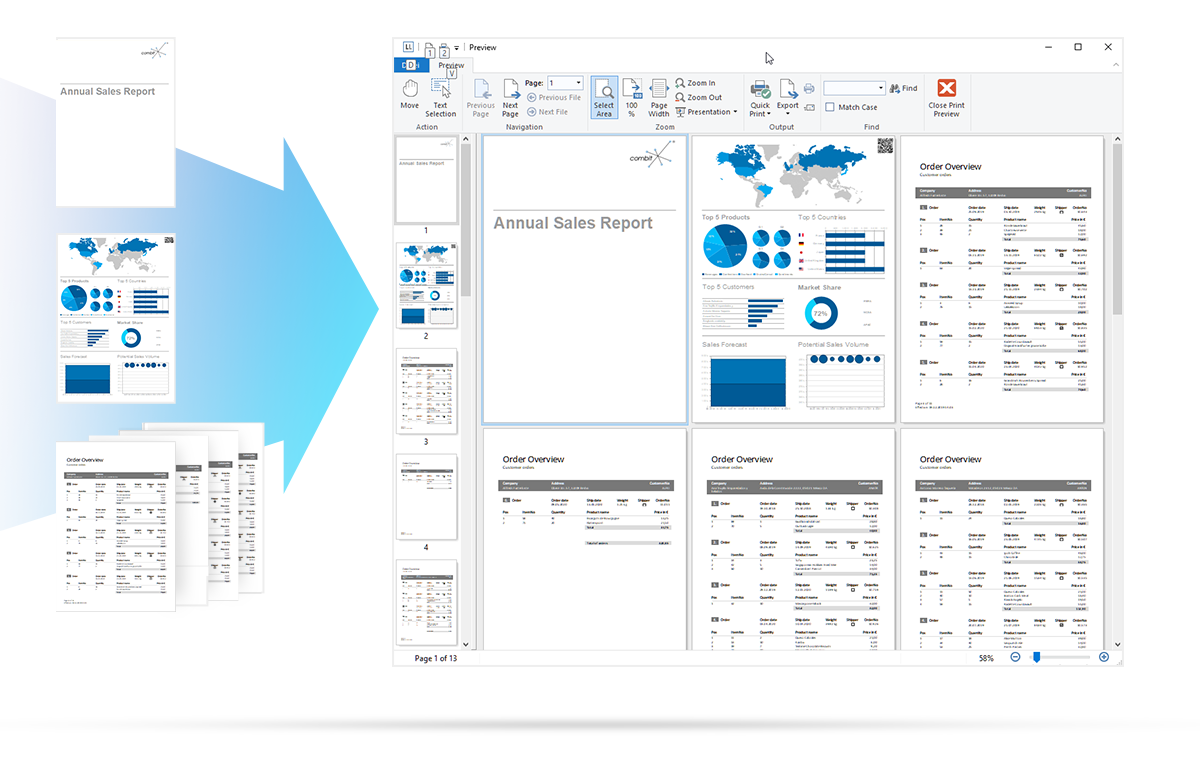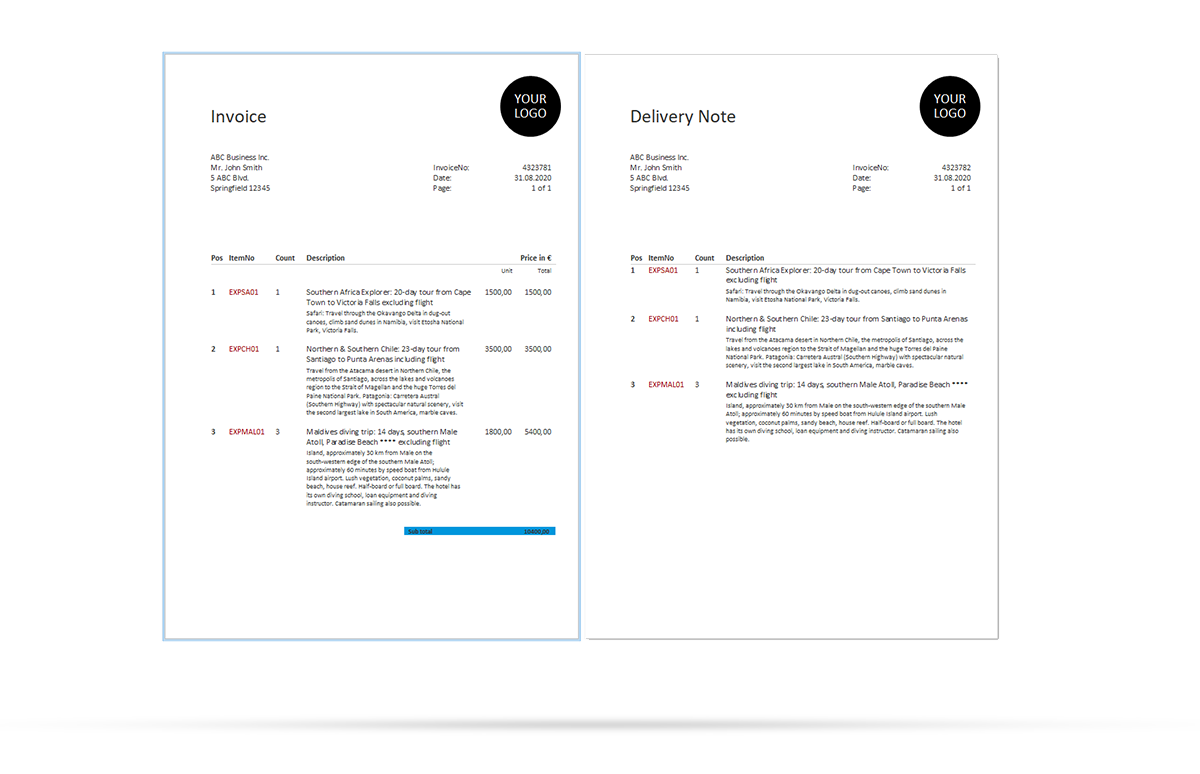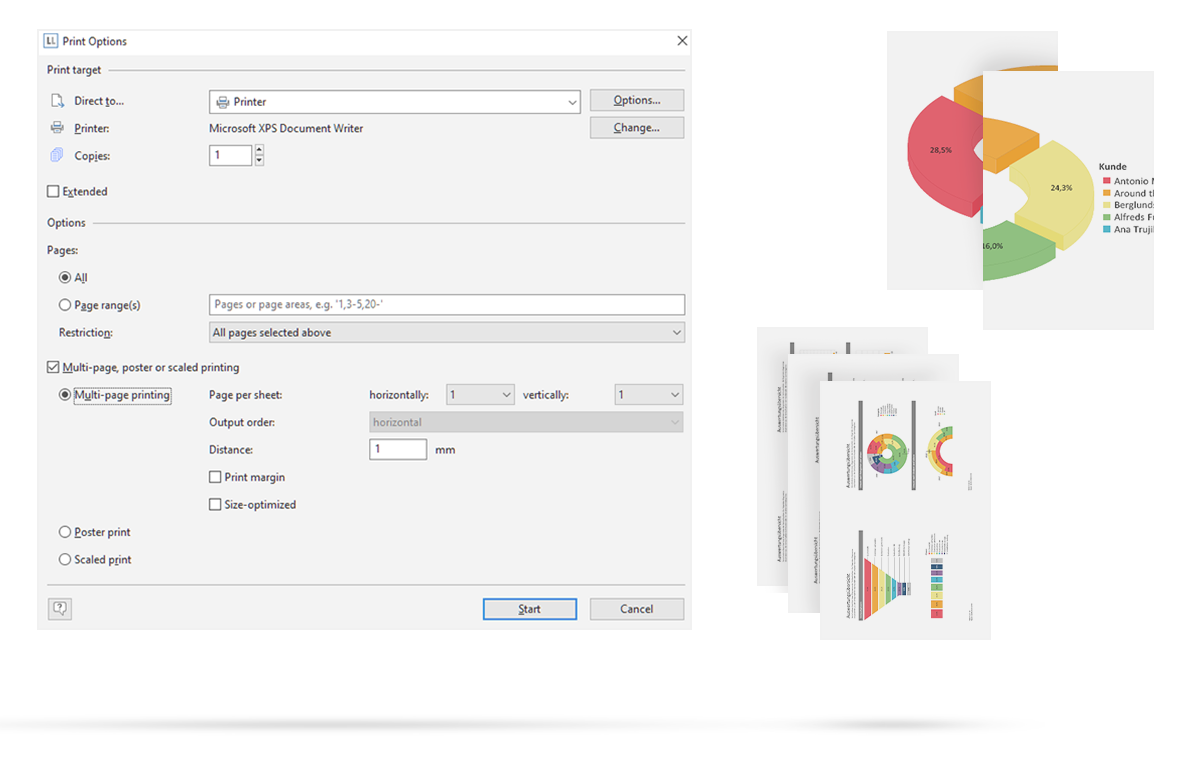New in List & Label 26
The Art of Creating Reports
Experience the art of creating reports even more effectively – with the optimized Report Designer, new output features and support for the latest .NET technologies.
Designer

Reusable Sub Reports
Use single elements from report containers, such as charts or tables, as templates in other projects. This saves you a lot of time when creating reports and maintaining data. Because no matter how often you insert a sub report, you only have to maintain the layout in one place.
Learn more
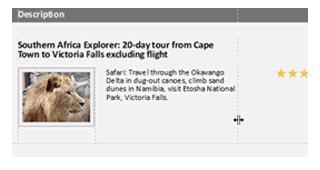
Improved Drag & Drop UI for the Table
The new user interface is designed to be much more intuitive and simple. As soon as you adjust the column width, List & Label switches to the new view. You are immediately shown which cells are affected by the resizing and how they change.
Learn more
New Ribbon Icons in Office 2019 Style
Let your application shine in the modern Office 2019 look. For this purpose, we visually refreshed the Ribbon in the Designer. Users navigate safely and intuitively through the familiar MS Office environment via the user interface.
Print & Export
Combine Different Projects Into One Print
The combination print allows you to combine different projects into one print. Until now, several preview files had to be laboriously combined for this. With the flexible combination print, composite reports can be made from a single cast – including cross-report page numbers and tables of contents.
Multi-Pass Processing for Pre-Calculations
The new multipass method makes many things possible: you can, for example, insert references to page numbers of report elements, even if you don’t know yet which pages these elements will finally be situated. Likewise, you can display different information when printing multiple outputs. For example, you can create a combined invoice and delivery note print.
Multi-Pass Printing
The new multipass method makes many things possible: you can, for example, insert references to page numbers of report elements, even if you don’t know yet which pages these elements will finally be situated. Likewise, you can display different information when printing multiple outputs. For example, you can create a combined invoice and delivery note print.
Multi-Page and Poster Printing
Don’t let printer drivers without multi-page printing slow you down. List & Label 26 now directly supports this function. This applies to classic multi-page printing with several pages on one sheet, as well as poster printing with several sheets per page. Now it’s also possible to scale the printouts.
New PDF Export
Create smaller export files with better quality:
- Support for images in CMYK color space
- Automatic support for international character sets and fonts (Unicode fonts)
- Improved support for complex vector graphics (e.g. CAD)
- Selectable PDF version from 1.0 to 2.0 with higher encryption

New in .NET

Support for .NET 5
List & Label 26 is compatible with the latest Microsoft technologies. In addition to the Long Term Support version 3.1 of .NET Core, the reporting component also supports the latest Microsoft framework .NET 5.
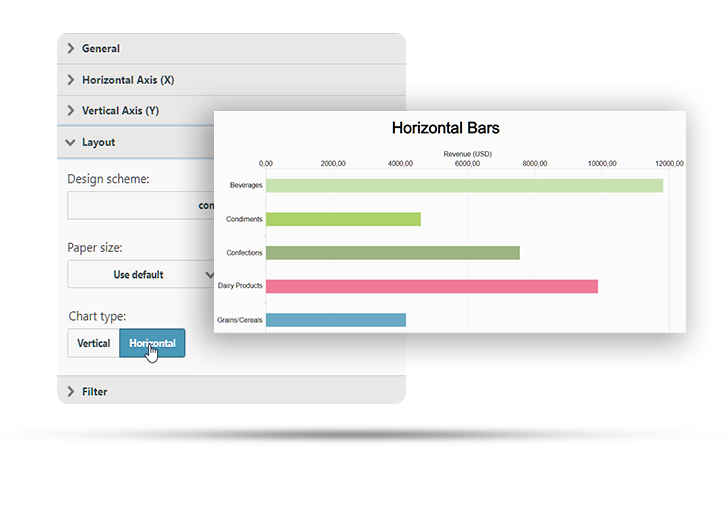
Innovations in the Ad-hoc Designer
- Find the right table for charts faster with the new filter option.
- Choose the best form of visualization and switch between horizontal and vertical bar charts as desired.
- From now on, fields of the type “picture” are also available for the design.

.NET Namespace Adapted
Starting with List & Label 26, the version numbers no longer serve as basis for the namespaces. All List & Label classes now follow the naming scheme “combit.Reporting”. This makes it much easier to update to new major versions – ideally without changing the code.
Community Survey
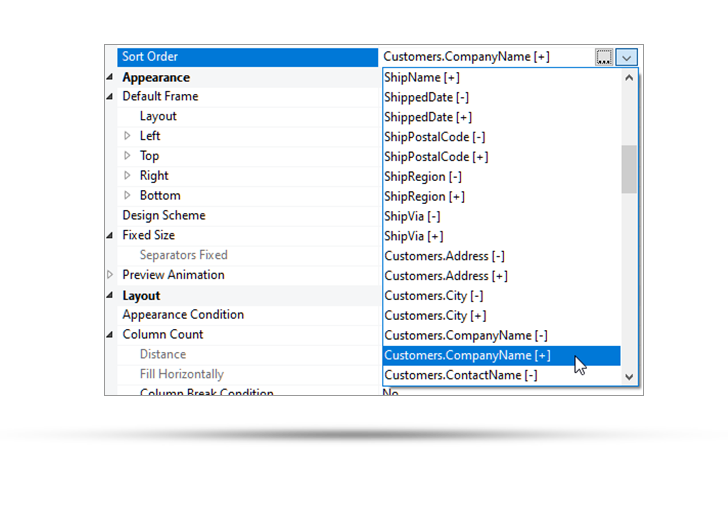
Sorting Tables by 1:1 Fields
In version 26, the .NET SQL data sources (DbCommandSetDataProvider, SqlConnectionDataProvider, OracleConnectionDataProvider, …) support direct sorting by 1:1 fields. The result is a simplified layout and a better user experience.
Most requested
Report Server
Report Server on New Technology Basis
The Report Server was ported to the latest .NET Core Platform, and the interface was implemented as a single page application with React. The result: a future-proof investment in your reporting. The Report Server in a responsive design is more powerful, easier to use and saves bandwidth at the same time.
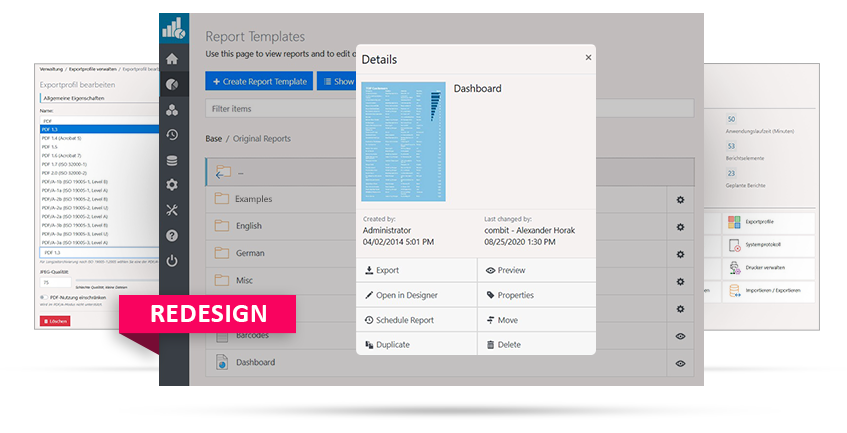
More Highlights in List & Label 26
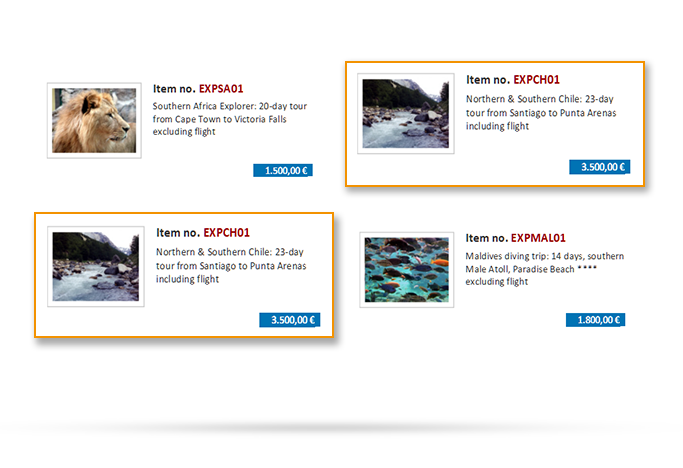
Enabling Individual Copies and Form Feeds for Labels
A suggestion from the community: In List & Label 26, you individually set the number of copies printed for each label – e.g. based on the data in your data source. We also added a new project parameter for a form feed. This allows you to trigger a page change for labels with a simple condition.
Read more

PDF Display in the List & Label Viewer
Another suggestion from the community: The List & Label Viewer in version 26 displays simple PDF files directly – no matter which file format needs to be displayed, you provide your users with a solution from a single source.
Coming Soon: List & Label Web Designer

- Cross-platform reporting
- Operates with all common browsers
- Based on Web Component Technology
- For all common Java Script Frameworks (React, Angular, Vue, …)
First preliminary version expected Q1 2021
Test Fully Functional 30-Day Trial Version for Free
Product Development
At combit, we strive for short ways and strong connections – allowing us to stay flexible and quickly react to changing market demands. Quality control is situated inhouse, and so is our technical support from the developers who built List & Label. At combit, you always talk to an expert!
The product development of List & Label in a nutshell.

Version 29
Release: 10/2023
Neuerungen
- New chart types in the Web Report Designer
- Support for new export options in the Web Report Designer
- Parallel display of multiple pages in the Web Report Viewer
- Offline use of the Web Report Designer
- Extended drag & drop support in the desktop designer
- Adjacent crosstabs for multidimensional data analysis New table properties
- Support for .NET 8
- New cloud storage provider for WebDAV
- Improved SQLiteConnection data provider
- New InMemoryDataProviderWrapper data provider
- Data providers support schemas
- Performance optimization for numerous export formats by up to 60 percent
- Improved navigation in the print selection dialog
- New Web Designer for the Report Server
- Report Server: OAuth 2.0 support in REST data source
- Report Server: OAuth 2.0 support for emails
- In-memory option for JSON and XML data sources in the Report Server

Version 28
New Features
- New designer objects in Web Report Designer
- New chart and table editor in Web Report Designer
- Support for Excel formulas in worksheets
- Customize header and footer content during Excel export
- Automatic adjustment of column width during Excel export
- Password protection for Excel worksheets
- Additional document properties for Word export
- Fixed header line for XHTML export
- Additional settings for encrypted PDF export
- Support for .NET 7
- New data providers for Azure Cosmos DB and MariaDB
- Optimized byte array usage for images
- Subreports and project modules in Report Server
- SSL/TLS support in Report Server for FTP/FTPS upload action
- Sending emails via Graph API
- Improved performance and easy filtering for report parameters
- New barcode type: EPC QR code
- New designer function PageBreak$() for page break at any position
- Multiple selection of report container elements in the object list

Version 27
Release: 10/2021
New Features
- Create report templates directly in the browser with the new Web Report Designer
- Easy deployment in new cloud environments
- Support for Windows Docker container
- Support for Windows 11 and Windows Server 2022
- Support for Visual Studio 2022 and .NET 6
- Create charts easily via drag & drop
- Excel Export: support for hyperlinks in text objects, flexible naming of worksheets and hiding of grid lines
- White labeling: adapt the UI of the Report Server to your own branding
- Report Server ported to Microsoft's .NET 5 framework
- Extended FireDAC VCL component
- https support for HTML objects

Version 26
New Features
- Reusable sub reports
- Improved drag & drop UI for the table
- New ribbon icons in Office 2019 style
- Combine different projects into one print
- Multi-pass processing for pre-calculations
- Multi-page and poster printing
- New PDF export
- Support for .NET 5
- New filter option in Ad-hoc Designer
- Vertical bar charts in Ad-hoc Designer
- Field type „picture“ available in Ad-hoc Designer
- Naming scheme “combit.Reporting“ for .NET namespace
- Sorting tables by 1:1 fields
- Report Server on new technology basis
- Enabling individual copies and form feeds for labels
- PDF display in the List & Label Viewer

Version 25
Release: 10/2019
New Features
- Horizontal fill mode for columns
- Subelements via filter conditions
- Automatically adjusted column widths
- Grouped line definitions
- New image formats
- .NET Core 3.1 support
- GraphQL data provider
- Support for using SQL stored procedures
- Parameter assistant
- Compound primary keys
- Import and export
- Webhook actions
- Support for ZUGFeRD 2.1
- Append signature when sending emails
- Export without page breaks
- JSON as new target format

Version 24
Release: 10/2018
New Features
- Crosstabs via drag & drop
- Find and replace
- Charts from crosstabs and vice versa
- Customized preview (.NET/VCL)
- Embedded export formats
- Parametrized data sources
- HTML5 Viewer: SVG and drilldown for charts
- Custom Web Designer objects and functions
- Native apps for iOS and Android
- New actions for scheduled reports
- Requested features in the Ad-hoc Designer
- Enhanced performance
- Rscript for additional charts
- Animations for XHTML export
- Extended PDF/A support

Version 23
Release: 10/2017
New Features
- Report Server part of the Enterprise Edition
- Ad-hoc Designer
- Relational links between diverse data sources
- Data provider for Salesforce
- Accelerated Designer startup
- Faster Printing
- Virtual formula variables
- New pie/donut chart features
- Highlighted sections in charts
- SVG graphics
- Context-dependent crosstab editing enhanced
- Renewed SVG export
- New features in the pie chart

Version 22
Release: 10/2016
New Features
- Keep group/data together
- Property favorites
- Animation in the preview
- New barcodes
- Enhanced crosstabs: multiple result cells, cross references, expandable regions, auto fill, Top-N “Others”
- More options with the virtual file system (repository)
- WPF wrapper for preview
- Radar chart
- Treemap
- New possibilities in the chart layout
- Sorting charts by value
- Top-N and “Others” in charts

Version 21
Release: 10/2015
New Features
- Conditional formatting
- Enhanced drag & drop
- Consolidating formula errors
- Improved handling of default fonts
- New color picker
- Support for nested tables
- Native aggregate functions
- New and enhanced data providers
- New Web Designer
- Thumbnails in HTML5 viewer
- Scripting support
- Enhanced PDF export
- Digital signature in PDF
- 32/64 bit mail proxy

Version 20
Release: 10/2014
New Features
- Multiple report containers
- HTML5 viewer filtering and 1:1 relations at database level
- Filtering and 1:1 relations at database level
- List & Label’s SQL-based data providers now use JOIN commands to support 1:1 relationships
- LL20 now offers a 64-bit option for the OLE object
- XHTML now supports texts rotated in 90° increments, better maintains spacing between objects and enhances the display of individual pages
- The quality of LL barcodes has been enhanced, bringing them up to the “A” level as defined by ISO/IEC 15416 (depending on the paper and printer)
- Users can now design their reports in List & Label and export them directly to PowerPoint
- New export formats in preview window
- Drill down using report parameters
- New data providers and data provider enhancements
- New Designer features (format painter, checkbox object, combined tool windows)
- New Office 2013 ribbon style

Version 19
Release: 10/2013
New Features
- More interactive reports
- Support of Windows 8.1
- Visual Studio 2013
- Report parameters
- Collection variables
- Expandable regions, interactive sorting in the preview
- Higher-resolution displays
- Shapefiles e.g. for geovisualization (Enterprise Edition)
- Donut chart, funnel chart, pipeline chart
- .NET: OData and REST, new data providers
- Legends with fixed widths
- Combined charts
- Stacked charts with minimum part of your data
- New "flat" projection
- Viewer supports ribbon
- Bug Fixing promise for Enterprise Edition clients

Version 18
Release: 10/2012
New Features
- Highlight of version 18: Performance!
- Windows 8 support
- Optimized through multithreading
- Reduced load
- Comprehensive fine-tuning measures in every nook and cranny to increase performance
- New: Ribbon UI in the Designer
- Multipage preview with touch support
- Reverse side printing
- Premiumadress barcode of Deutsche Post can be easily created
- Full view in report container
- Top-N Reporting in crosstabs
- Wizard for WinForms applications
- NuGet Support
- New samples: Web service sample, Web Designer sample
- MS Word export: DOCX
- jQuery Mobile HTML export
- Approved for use with Amazon Web Services
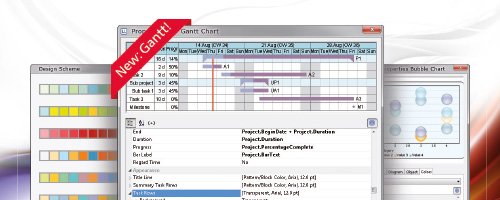
Version 17
Release: 10/2011
New Features
-
New chart types: Gantt, Area chart, Bubble chart for four dimensional reporting
-
New design schemes: charts, crosstab, etc. shine in just the right colors.
-
The Designer can be hosted in a control (.NET/VCL).
-
The PDF Object optimizes the processing of forms.
-
Data graphics: Visualize data quickly and easily.
-
Automatic table of contents and index, incl. easy-to-use wizard.
-
Provider for new data sources: JSON, CouchDb, MongoDb.
-
New browser plugins: Firefox, Chrome viewer, Opera and Safari.
Improved Crystal Reports converter. -
Individual Designer objects with full benefit of all properties.
Improved XHTML export. -
Integration in MS SharePoint.
-
Multi-level sorting: Now any number of levels are available.
-
Precalc function: An inconspicuous feature with a big impact.
-
RTF editor object with events
Improvements added to List & Label since release of version 16 (Only for Professional and Enterprise Edition):
-
XmlDataProvider has new event PreParseXPathNavigator allowing to override the default data type parsing behavior.
-
.NET: ObjectDataProvider now also supports IDictionary<,> members and creates a column object for each key/value pair.
-
OleDbDataProvider now supports combined key fields.
-
DrillDown now also works with combined key fields.
-
DbCommandSetDataProvider now fires new event "ExecuteDbCommand" allowing to tweak the precalculated SQL.
-
Added support for static tables via DOM (.AddNewStaticTable() and class SubItemStaticTable).
-
Extended ObjectDataProvider with new event 'OnHandleEnumerableProperty' to be able to stop the recursion in specified path(s).
-
new overload to AddFromObject() method for variables/fields allowing to just pass browsable properties.
-
Support for transparent ICO/PNG (also for printer, unless it does not support per-pixel alpha).
-
LL_OPTION_SCALED_PERCENTAGEFORMATTER (198): when set to TRUE, the value is multiplied by 100
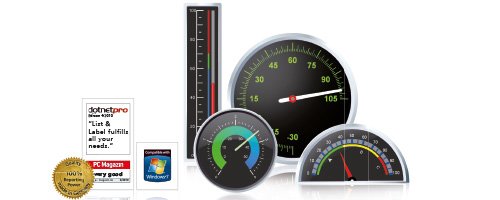
Version 16
Release: 10/2010
New Features
-
Mini toolbars make working more intuitive
-
Improved input, selection and alignment
-
Workflow for more productive localization
-
.NET DataSource component
-
Improved documentation and .NET tutorial
-
Pivot function for crosstabs
-
Continuously variable zoom in the Designer
-
Search in preview
-
Up to date: Gauges
-
XHTML/CSS Export
-
New HTML object
-
.NET Client Profile Support
-
Intelligent Mail Barcode
Improvements added to List & Label since release of version 15 (Only for Professional and Enterprise Edition):
-
The picture format can be selected via the Picture.Format option for the RTF export.
-
.NET: Object data provider can work with empty untyped enumerations. In label projects copies are supported.
-
Chart: Improved scaling for time differences.
-
Designer: The precise error location for syntax errors is provided in a dialog
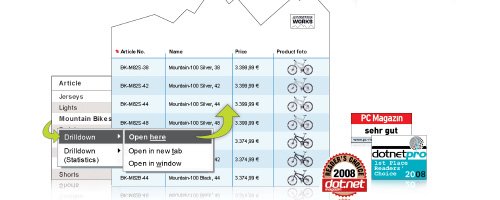
Version 15
Release: 10/2009
New Features
-
Drilldown reporting enables user-friendly processing of hierarchical data
-
.NET Data Binding provides faster and easier access to data sources
-
PDF Export: PDF/A Revision-secure archiving CID-keyed fonts (Unicode)
-
64-Bit Version to fully utilize RAM with the Professional and Enterprise Edition
-
Compatible with Windows 7, Visual Studio 2010 + RAD Studio 2010
-
Document output enables original/copy control
-
New Barcodes, very latest GS1
-
Calculation to any precision
Improvements added to List & Label since release of version 14 (Only for Professional and Enterprise Edition):
-
Unicode and Java Support for the Standard Edition
-
The soft hyphen (code 0xad) is supported in text wrapping, as a replacement for LL_CHAR_PHANTOMSPACE if a hyphen should be printed in case of wrapping
-
The .NET component tries to convert all Byte[] fields using GDI+ to images
-
New support for EAN Datamatrix barcode, uses "~1" to encode FNC1
-
New designer property, to keep group footer and group header rows together
-
New flag for LlProjectOpen(), so no printer DC is created. The project is loaded faster
-
Strg+ and Strg– to zoom in and out in the designer
-
New property "export as image" for graphic objects
-
Several enhancements for DOM properties
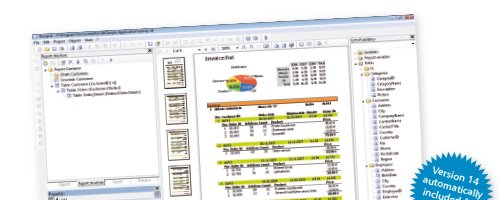
Version 14
Release: 10/2008
New Features
-
Speed-Designing: Real data preview within the designer
-
Layout regions: Different paper formats and (multi-) tray control
-
From the wish list: Define real rwos with a single record from the data base
-
Preview: Create an index, reduction in file size for JPEG pictures
-
Automatically create code from project
-
Designer: Simplified property view mode, new filter for functions, variables and fields
Improvements added to List & Label since release of version 13 (Only for Professional and Enterprise Edition)
-
Formulas can now be commented. That's a great feature when working with more complex expressions.
-
The DesignerAction component introduced for .NET is now also available for Delphi. More languages to follow.
-
TotalPages$() now has an optional offset parameter
-
Objects can be grouped via DOM
-
All objects can now be assigned a PDF bookmark.
-
Tables and crosstabs now each have their own filter condition
-
WPF-Viewer-Control
-
Support for DOM fuction calls while the Designer is open
-
Designer extension with custom menu items, toolbar buttons and functions
-
Improved .NET documentation, help shows directly in the IDE
-
Direct export of output format to Excel
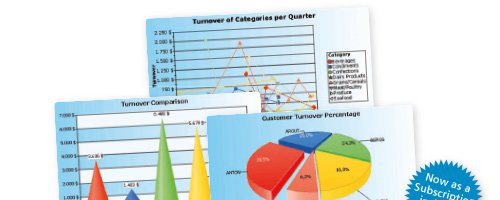
Version 13
Release: 11/2007
New Features
- Now as a subscription including support
- Great enhancements to charts: Versatile and more attractive graphic evaluations
- With the List & Label DOM model you can manage almost all the properties that can be adjusted in the Designer by using code
- The preview displays results while printing is still running
- Export outputs to Unicode, or to ZIP archives, as image and XPS as a new format
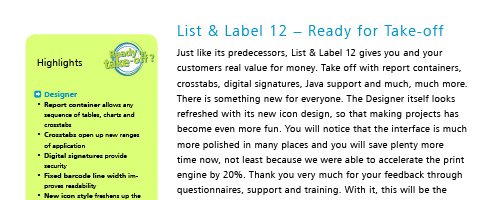
Version 12.0
Release: 10/2006
New Features
- Report container allows any sequence of tables, charts and crosstabs
- Crosstabs open up new ranges of application
- Digital signatures provide security
- Saves effort localizing projects
- Fixed barcode line width improves readability
- Polished interface optimizes working with the Designer
- HTML export produces results more true to the original
- Java support creates a new area of application
- List & Label is Vista-ready now
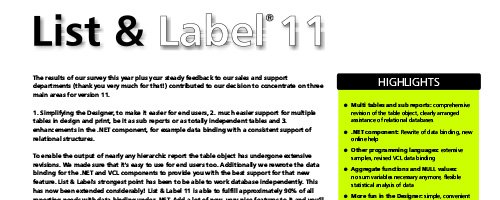
Version 11
Release: 07/2005
New Features
- Multi tables and sub reports
- .NET component: Rewrite of data binding, new online help
- Other programming languages: extensive samples, revised VCL data binding
- Aggregate functions and NULL values: no sum variables necessary anymore, flexible statistical analysis of data
- Table object: rotational header lines, deactivatable line definitions
- Enhanced convenience for data output
- Preview: new toolbar controls
- Excel export revised
- New 2D barcode: Azetec (Professional Edition)
- More fun in the Designer
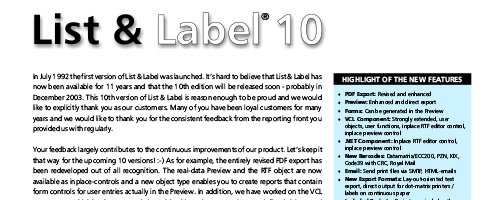
Version 10
Release: 11/2003
New Features
- PDF Export: Revised and enhanced
- Preview: Enhanced and direct export
- Send print files via SMTP, HTML-emails
- New Barcodes
- New Export Formats
- Strongly extended VCL Component
- Extended .NET Component
- List & Label is Windows XP-ready now

Version 9.0
Release: 11/2002

Version 8.0
Release: 07/2001

Version 7.0
Release: 05/2000

Version 6.0
Release: 02/1999

Version 5.0
Release: 11/1997

Version 4.0
Release: 09/1996

Version 3.5
Release: 02/1995

Version 3.0
Release: 04/1994

Version 2.0
Release: 05/1993

Version 1.1
Release: 10/1992

Version 1.0
Release: 07/1992